Troubleshooting
App not listed in Kiosk
If your app is not listed in the Kiosk, be sure that the app is public: the configuration app.yaml file must contain
public: true.
Then, save it
sermas-cli app save /apps/myapp
or import it again, if saving the app fails.
sermas-cli app admin import /apps/myapp
Error opening an app
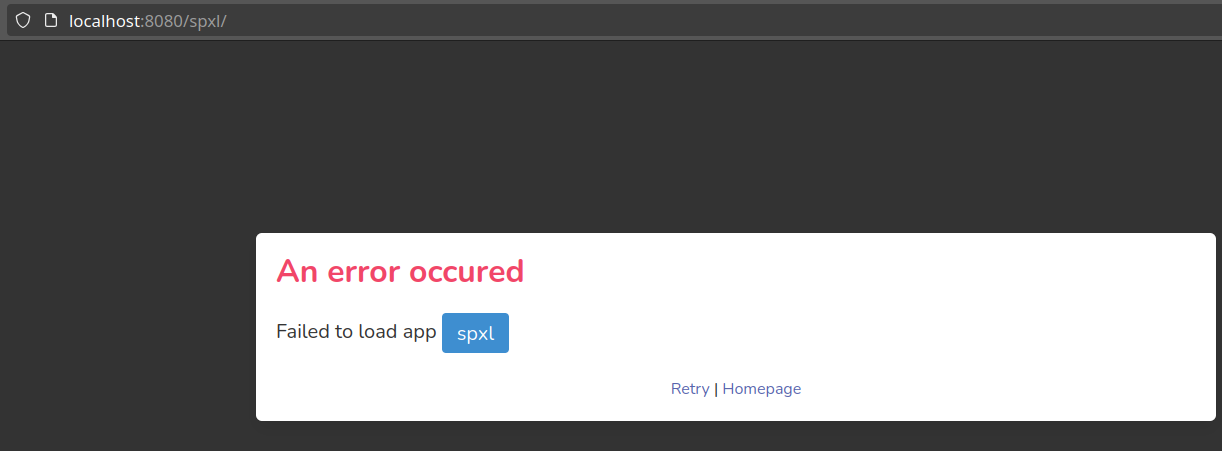
If you see this kind of error when opening an app, you should try saving it or importing it again (see commands above).
In case you're still experiencing problems opening the app, you can try clearing the data and restarting the services with:
# stop all the services and remove related volumes
docker compose down -v
# remove all local data
sudo rm -rf ./data && git restore ./data
# restart the services
docker compose up -d
MQTT connection errors
If you notice MQTT connection errors in the logs (like token expired or similar), please get the container IDs running docker ps, then restart the MQTT service, followed by any other disconnecting service using docker restart [CONTAINER_ID].
Hallucinations and inference errors
In case of (random) chat hallucinations or tools inference errors,
please try to lower the LLM_TEMPERATURE or the LLM_TOP_P
parameters in the api .env file.